FREQUENTLY ASKED QUESTIONS
Answers to questions we think you may have, are below. Have we missed something? Please get in touch with us and let us know, so we can get you sorted, and update this page - thank-you!VISITING PASSMEBUY
I want to browse and/or find specific goods and services, how do I do this?
Browse the map like you would any other. If you want to find something more specific, use the three green rectangular boxes at the top of the map - Goods, Services & Search. The Goods & Services boxes are both drop down menus (click the ⏷) from which you can select categories that you wish to view corresponding Places for, on the map. For example if you (click the ⏷) select “Eggs” from the Goods drop down, then hit ⏶, Places near you who have said they sell Eggs, will return in a list of results. If you enter goods or services you are looking for in “Search”, relevant Places near you will quickly return in a list of search results.
I have found a Place I want to go to - how do I get there?
Firstly, click the light blue pin to see information about the Place. Then, simply click “Get Directions” and you will be taken to Google Maps with the destination pre-populated (by coordinates, not an address).
Can I save a Place on the map for next time?
Yes, there is a heart icon on each Place, which you can click/unclick in order to keep a record for yourself, of particular Places on Passmebuy - “Your favourite Places”. Please note that because we don’t require visitors to “sign-up” to Passmebuy, these Places will only be marked on the device you were using at the time you hit the heart.
Can I share a link to a Place on Passmebuy, with others?
Yes, simply click the light blue pin to view that Place, and then click “SHARE” - you will see text flash up saying “Link copied!”. You can then paste that link wherever you’d like to share it.
Can I add Passmebuy to my Home Screen - like an App?
Yes you can. Either add a bookmark to your browser on desktop or mobile, or follow these instructions to add a shortcut to your mobile home screen.
Android users - Open Chrome and go to passmebuy.co.nz. Tap the three dots at the top right of your screen and tap “Add to Home screen”. Enter Passmebuy as the title and tap “Add”. Passmebuy is now available directly from your home screen.
iPhone users - Open Safari and go to passmebuy.co.nz. Tap the icon of an arrow coming out of a box and tap “Add to Home Screen”. Enter Passmebuy as the title and tap “add”. Passmebuy is now available directly from your home screen.
Do I need to share my location to use Passmebuy?
Yes, sharing your location is a key requirement for enabling Passmebuy to provide its service to you. Please take a look at our Terms & Conditions and Privacy Policy if you'd like to learn more.
My current location doesn’t look right - what’s going on?
Technology is incredible but it doesn’t always perform perfectly. We’re aware that very occasionally, your “current location” (especially when using Passmebuy on devices other than your mobile), may not be in quite the right spot. The good news is, the Places on Passmebuy are always where they were joined to be, and when you “Get Directions” to a Place, you can easily amend the starting point if you need to!
JOINING PASSMEBUY
What can I add to Passmebuy? How do I go about it?
If you offer goods or services from a unique Place, where increased findability of that Place would benefit your sales, Passmebuy is for you. We welcome Places like roadside stalls, pick your own, people working from a back-shed or spare-room, mobile shops, farm shops, markets - all the hustlers out there!
To add your Place to Passmebuy, simply hit “Join Passmebuy”, fill in the form with the requested information, follow the prompts to purchase your subscription, and your Place will shortly be visible and findable on Passmebuy.
How much does it cost to be on Passmebuy?
Advertising is expensive - we are not. $2 (GST incl) per Place, per week (and $0 until April 1st), will see you live on Passmebuy and you can cancel, pause, resume or renew at any time to suit the availability of your goods and services. In time, we might offer additional features and functionality that go beyond this starting price, but we commit to always being exceedingly affordable for even the smallest of endeavours.
How do I cancel, pause, resume or renew my Passmebuy subscription?
Visit this link to cancel, pause, resume or renew your subscription. It will take you to a page where you need to enter the email address you used to Join Passmebuy (and purchase your subscription), and you'll then be sent a link to "Login to Passmebuy". At that link, click "Cancel plan" to view options to pause or cancel.
I’d like to edit something on my Place - how do I do that?
Currently we offer ability for you to edit the "Availability" field of your Place and your location, only. To do this please head to our Manage Page and follow the instructions to login via an emailed "magic link" . If you have trouble or want to edit other details on your Place please do get in touch and we commit to updating it for you within 48 hours.
I’m a mobile shop - how does Passmebuy work for me when I can’t edit the location of my Place?
Passmebuy Places currently have a fixed location (unlike Mobile Shops!) but we have ideas (and would love your thoughts too!) on how to tweak this in future for the benefit of Mobile Shops or other moving small enterprises. In the meantime, you can add more than one Place to Passmebuy, based on where you know your Shop/Caravan/Cart will be, week to week. For example, you might add two Places; a specific public location you visit every week at the same day/time where more business would never go astray, and an event you are signed up to sell at this weekend, where it’d be beneficial if people knew in advance that you will be there.
I would like to join Passmebuy but my category isn't there?
Please tell us! We very much envisage tweaks and additions to things like Categories and Place Types as you, our users, tell us what you want to see from Passmebuy - please don’t be shy, we won’t pass you by!!!
What will Passmebuy do in the future?
We’ve got plenty of ideas, but we built this thing for you - so how about you tell us?! We’re going to keep asking, so jump on our socials and get involved in the conversation.
Umm, you haven’t answered my question…?
Get in touch with us through any means listed here, and we will.
© Passmebuy™ 2026 - Website Development: Sam South - Design: Snaffle Design
-